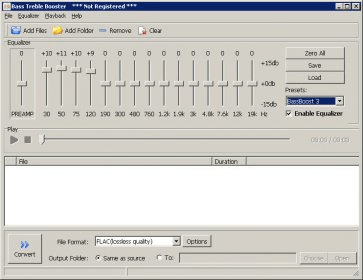
Boost or cut out the bass and treble in your favorite songs. Manipulate 15 frequencies through a series of knobs and save your creations in new files.
Bass Treble Booster will help you equalize your favorite music. The user interface design makes this application really easy to use. In fact, it is not very different from the equalizer in your stereo system or in most media players. In this respect, you will find fifteen scrollable knobs, each representing a different frequency band, ordered from the lowest to the highest frequency. Moving these knobs will boost or cut bass or treble sounds accordingly.
It all starts when you create a list with the music you intend to equalize by browsing the drives or dragging the files to the list. In this regard, Bass Treble Booster supports some of the most popular audio formats. Then, you can adjust the equalizer manually or select one of the inbuilt EQ presets. In addition, you can also adjust the overall volume. At the same time, you will be able to listen to the changes while you make them, something that will definitely help you take the best decision according to your taste.
If we compare this program with a standard audio player, the real difference is derived from its capacity to save the changes in a new audio file. This way, each file will keep its customized settings, no matter what equipment or software you use to listen to it. Additionally, this application may be used as an audio converter because it allows converting the source file into another target format, such as FLAC, WAV or MP3. You can save the target files in the same source folder or specify any other.
In a few words, Bass Treble Booster is an unsophisticated application than may come in handy when you need to modify your audio files with permanent equalization.
Comments (5)